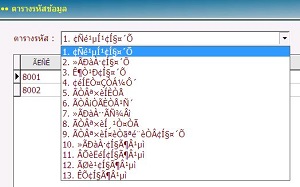เกิดจากการตั้งค่าภาษา ใน Control Panel ของ windows สามารถแก้ไขได้โดยทำตามขั้นตอน ข้างล่างนี้
1. ไปที่หน้า Control Panel ของวินโด แล้วคลิ๊กที่ Region ดังรูป
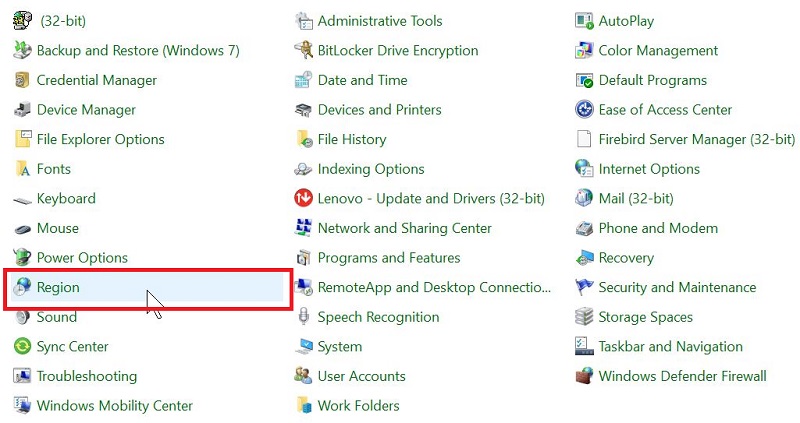
2. ให้เลือก Format เป็น Thai ดังรูป
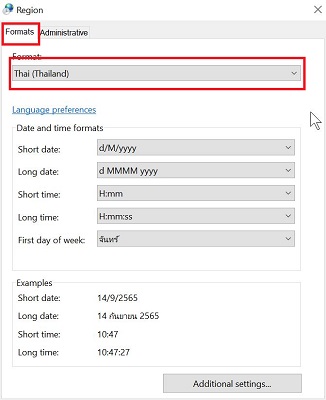
3. ไปที่หน้า Administrative ให้คลิ๊กที่ปุ่ม Change System locale ดังรูป
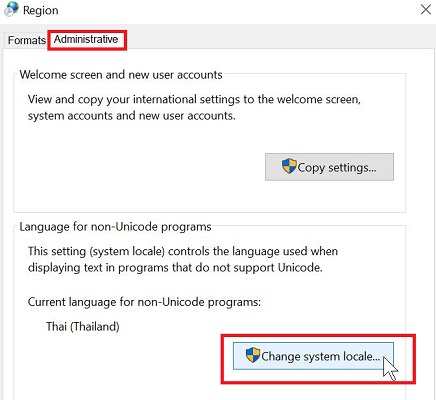
4. ให้เลือก Thai ดังรูป
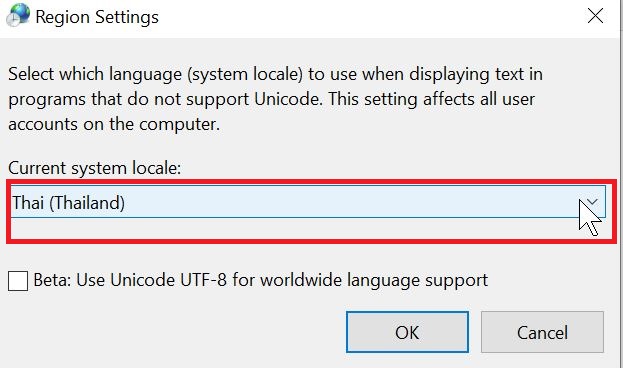
5. คลิ๊กปุ่ม OK แล้ว Re Start คอมพิวเตอร์